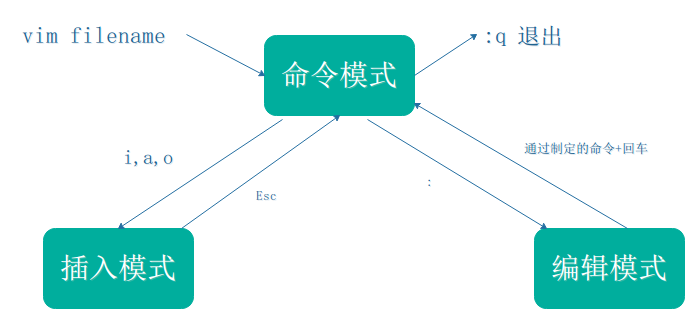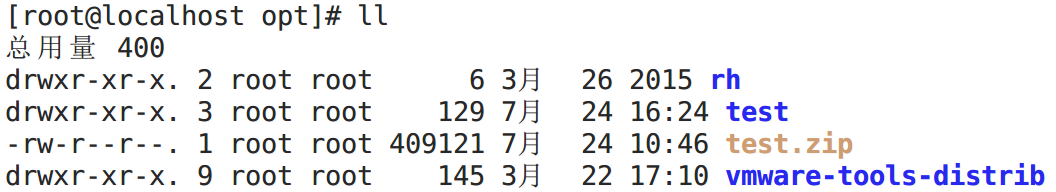Linux第二天
常用命令
- gzip
- GNU zip
- 作用: 压缩(解压)文件,压缩文件的后缀名为.gz
- 语法: gzip [-d] 文件
- 特点: 只能压缩文件,不能压缩目录,不保留原文件
- 案例:
1
2
3
4
5
6
7
8
9
10
11
12
13
14
15
16
17[root@localhost test]# ls
services
[root@localhost test]# gzip services
[root@localhost test]# ls
services.gz
[root@localhost test]# mkdir aaa
[root@localhost test]# ls
aaa services.gz
[root@localhost test]# gzip aaa
gzip: aaa is a directory -- ignored
[root@localhost test]# gzip -d services.gz
[root@localhost test]# ls
aaa services
[root@localhost test]# gzip services
[root@localhost test]# gunzip services.gz
[root@localhost test]# ls
aaa services
bzip2
:
- 作用: 压缩(解压)文件,压缩后的文件后缀为.bz2
- 语法: bzp2 [-kd] [文件]
- -k: 产生压缩文件后保留原文件 - -d: 解压缩 - 案例:
1
2
3
4
5
6
7
8
9
10
11
12
13
14[root@localhost test]# ls
aaa services
[root@localhost test]# bzip2 services
[root@localhost test]# ls
aaa services.bz2
[root@localhost test]# bzip2 -d services.bz2
[root@localhost test]# ls
aaa services
[root@localhost test]# bzip2 -k services
[root@localhost test]# ls
aaa services services.bz2
[root@localhost test]# bzip2 aaa
bzip2: Input file aaa is a directory.
[root@localhost test]# bunzip2 services.bz2
zip
:
- 作用: 压缩(解压)文件,压缩文件的后缀为.zip
- 语法: zip [-r] [压缩后的文件名] [文件或目录]
- -r: 压缩目录的时候需要使用- 案例:
1
2
3
4
5
6
7
8
9
10
11
12
13
14
15
16
17
18
19
20
21
22
23
24
25
26
27
28
29
30
31
32
33
34
35
36
37
38
39
40
41
42
43
44
45
46
47
48
49[root@localhost test]# zip services
zip error: Nothing to do! (services.zip)
[root@localhost test]# ls
aaa services
[root@localhost test]# zip services.zip services
adding: services (deflated 80%)
[root@localhost test]# ls
aaa services services.zip
[root@localhost test]# zip -r services.zip
zip error: Nothing to do! (services.zip)
[root@localhost test]# zip -r services.zip se
zip warning: name not matched: se
zip error: Nothing to do! (try: zip -r services.zip . -i se)
[root@localhost test]# unzip services.zip
Archive: services.zip
replace services? [y]es, [n]o, [A]ll, [N]one, [r]ename: r
new name: hahaha
inflating: hahaha
[root@localhost test]# ls
aaa hahaha services services.zip
[root@localhost test]# unzip services.zip se
Archive: services.zip
caution: filename not matched: se
[root@localhost test]# cd ..
[root@localhost opt]# ls
rh test vmware-tools-distrib
[root@localhost opt]# zip test.zip test
adding: test/ (stored 0%)
[root@localhost opt]# ll
总用量 4
drwxr-xr-x. 2 root root 6 3月 26 2015 rh
drwxr-xr-x. 3 root root 67 7月 24 10:44 test
-rw-r--r--. 1 root root 160 7月 24 10:46 test.zip
drwxr-xr-x. 9 root root 145 3月 22 17:10 vmware-tools-distrib
[root@localhost opt]# zip -r test.zip test
updating: test/ (stored 0%)
adding: test/aaa/ (stored 0%)
adding: test/services (deflated 80%)
adding: test/services.zip (stored 0%)
adding: test/hahaha (deflated 80%)
[root@localhost opt]# ll
总用量 400
drwxr-xr-x. 2 root root 6 3月 26 2015 rh
drwxr-xr-x. 3 root root 67 7月 24 10:44 test
-rw-r--r--. 1 root root 409121 7月 24 10:46 test.zip
drwxr-xr-x. 9 root root 145 3月 22 17:10 vmware-tools-distrib
- 案例:
tar
:
- 作用: 文件、目录打包,解包
- 语法: tar [-zxvfcj] [压缩后的文件名] [文件或目录]
- -z:使用gzip命令进行压缩或解压 - -c:将文件或目录进行打包,后缀是.tar - -x:解包(extract) - -j:使用bzip2命令压缩或解压 - -v:显示解压或压缩的过程 - -f:指定文件名,必须一个选项 - 案例:
1
2
3
4
5
6
7
8
9
10
11
12
13
14
15
16
17
18
19
20
21
22
23
24
25
26
27
28
29
30
31
32
33
34
35
36
37
38
39
40
41
42
43
44[root@localhost test]# cd aaa
[root@localhost aaa]# ls
hahaha services services.zip
[root@localhost aaa]# cd ..
[root@localhost test]# tar -cf aa.tar aaa
[root@localhost test]# ls
aaa aa.tar hahaha services services.zip
[root@localhost test]# tar -xf aa.tar
[root@localhost test]# ls
aaa aa.tar hahaha services services.zip
[root@localhost test]# rm -rf aaa
[root@localhost test]# ls
aa.tar hahaha services services.zip
[root@localhost test]# tar -xf aa.tar
[root@localhost test]# ls
aaa aa.tar hahaha services services.zip
[root@localhost test]# gzip aa.tar
[root@localhost test]# ls
aaa aa.tar.gz hahaha services services.zip
[root@localhost test]# tar -zcvf aaa.tar.gz aaa
aaa/
aaa/hahaha
aaa/services
aaa/services.zip
[root@localhost test]# ls
aaa aaa.tar.gz aa.tar.gz hahaha services services.zip
[root@localhost test]# rm -rf aaa
[root@localhost test]# ls
aaa.tar.gz aa.tar.gz hahaha services services.zip
[root@localhost test]# tar -zxvf aaa.tar.gz
aaa/
aaa/hahaha
aaa/services
aaa/services.zip
[root@localhost test]# ls
aaa aaa.tar.gz aa.tar.gz hahaha services services.zip
[root@localhost test]# tar -zxvf aaa.tar.gz -C /usr/
aaa/
aaa/hahaha
aaa/services
aaa/services.zip
[root@localhost test]# cd /usr/
[root@localhost usr]# ls
aaa bin etc games include lib lib64 libexec local sbin share src tmp
shutdown
:
- 作用: 系统关机的命令
- 语法: shutdown [-chr] 时间
- -c: 表示取消操作 - -h:关机 - -r:重启 - 案例:
1
2
3
4
5
6
7
8
9
10# 现在立刻马上关机
[root@localhost ~]# shutdown -h now
# 在指定的时间关机
[root@localhost ~]# shutdown -h 10:40
[root@localhost ~]# halt
[root@localhost ~]# poweroff
[root@localhost ~]# init 0
#重启
[root@localhost ~]# reboot
[root@localhost ~]# init 6
常用快捷键操作
:
- ctrl + c 结束当前进程
- Ctrl + z 挂起当前进程,放后台
- Ctrl + r 查看命令历史(history)
- 方向键 上,下:查看执行过的命令
- Ctrl + l 清屏(clear)
vim编辑器
- vim工作模式
- ![image_1cj5605pd1pk8122bkd617mi1p09.png-41.6kB][1]
命令模式:一般模式
编辑模式:底行模式,命令行模式
插入模式:文件编辑模式
- 插入命令
- |命令名|作用|
|—|—|
|i|在光标之前插入文本|
|a|在光标之后插入文本|
|I(shift+i)|在文本的开始插入文本,行首|
|A(shift+a)|在文本的结尾插入文本,行末|
|o|在光标的下方插入新行|
|O(shift+o)|在光标所处行的上方插入新行|
- 保存和退出
- |命令|作用|
|—|—|
|:w|保存修改,但是不退出|
|:w newFileName|另存为指定文件|
|:w >> 文件名|将本文件中的内容追加到其他文件中去,,其他文件必须存在|
|:wq|保存并退出|
|:q!|不保存并退出|
|:q|直接退出,但是如果修改了会有提示|
|:wq!|保存修改并退出,可以忽略文件只读属性|
- 定位命令
- |命令名|作用|
|—|—|
|:set nu|设置并显示行号|
|:set nonu|取消显示行号|
|gg|直接回到第一行|
|G(shift+g)|到最后一行|
|nG|到第n行|
|:n|定位到第n行|
- 删除命令
- |命令名|作用|
|—|—|
|x|删除光标所在位置的字符|
|nx|删除从光标位置开始计算的后面n个字符|
|dd|删除光标所在行|
|ndd|删除光标所在行以及光标后面的n-1行|
|:n1,n2d|删除指定范围的行,:5,9d 表示删除5,6,7,8,9这几行|
|dG|删除光标所在行到最后一行|
|D|删除从光标位置到行尾|
复制和剪切的命令
:
|命令名|作用|
|—|—|
|yy,y,Y|复制当前行|
|p|粘贴,粘贴到光标所在行的下方|
|P|粘贴,粘贴到光标所在行的上方|
|nyy|复制当前行以及以下n-1行|
|dd|剪切当前行|
|ndd|剪切当前行及以下行共n行|
替换和取消的命令
:
|命令名|作用|
|—|—|
|r|替换光标位置的字符|
|R|从光标位置开始替换,直到esc结束|
|u|取消上一步操作|
|Ctrl+r|返回到新的状态,直到最新|
- 替换和搜索的命令
- %表示全文,g表示的全局替换,s表示的开始,c表示替换要询问
|命令名|作用|
|—|—|
|/字符串|向后搜索指定的字符串|
|?字符串|向前搜索指定的字符串|
|n|搜索字符串的下一个出现的位置,与搜索顺序相同|
|N|搜索字符串的上一个出现的位置,与搜索顺序相反|
|:%s/老字符串/新字符串/g||
|:n1,n2s/老字符串/新字符串/g|在指定范围内替换指定字符串|
案例
1
2:11155,11175s/^/#aaaaaa/g
:r !pwd
- 可视化字符模式
- |命令名|作用|
|—|—|
|v|字符视图模式|
|V|行视图视图模式|
Linux高级设置
IP地址的修改
:
- 可视化修改
- setup启动虚拟界面进行配置(7以下,不包含7)
- 修改配置文件
1
2
3
4
5
6
7编辑文件
[root@localhost test]# vim
/etc/sysconfig/network-scripts/ifcfg-ens33
重启网卡服务,但是是centos6的模式,7中已经取消
[root@localhost test]# service network restart
重启网卡服务,这个在7中可以用,6中不识别
[root@localhost test]# systemctl restart network
ping
:
- 作用:测试网络的连通性
- 语法: ping [-c] IP地址
ifconfig
:
- 作用: 显示网卡的配置信息
- 语法: ifconfig [-a] [网卡设备的名称]
- 案例:
1
2
3[root@localhost ~]# ifconfig
[root@localhost ~]# ifconfig -a
[root@localhost ~]# ifconfig -a ens33
netstat
:
- 作用: 用于检测主机的网络配置状况
- 语法: netstat [-atunl]
- -a: 显示所有连接的端口信息 - -t:仅显示tcp通讯相关信息 - -u:仅显示ucp通讯相关信息 - -n: 使用数字方式显示地址和端口 - -l: 显示监听中的服务的socket - 案例:
1
2
3
4[root@localhost ~]# netstat
[root@localhost ~]# netstat -tuln
[root@localhost ~]# netstat -ua
[root@localhost ~]# netstat -ta
进程管理命令
看PPT
用户管理
useradd
:
- 语法: useradd [选项] 用户名
passwd
:
- 语法:passwd [用户名]
userdel
:
- 语法: userdel [-r] 用户名
- -r:删除账号的时候,删除宿主目录
磁盘空间命令
df
- -h:易读方式显示
- -M:以MB方式显示
- -k:
du 查看文件或目录的大小
du [-ahsb] [文件名,目录]
free
权限相关
![image_1cj5qjudmvu81qfuq5p1let1dhjm.png-60.2kB][2]
d: 这个位置表示文件的类型:d,l,-
接下来的3位
rwx:这三位表示当前用户对该文件(目录的权限)
r: 表示读-4,w表示写-2,x表示执行-1
接下来的3位
r-x:这三位表示当前用户所属组对该文件的权限
最后3位
r-x:这个表示其他用户的对该文件的权限
修改文件的权限
chmod 777 文件名或目录名
chmod 666 文件名或目录名